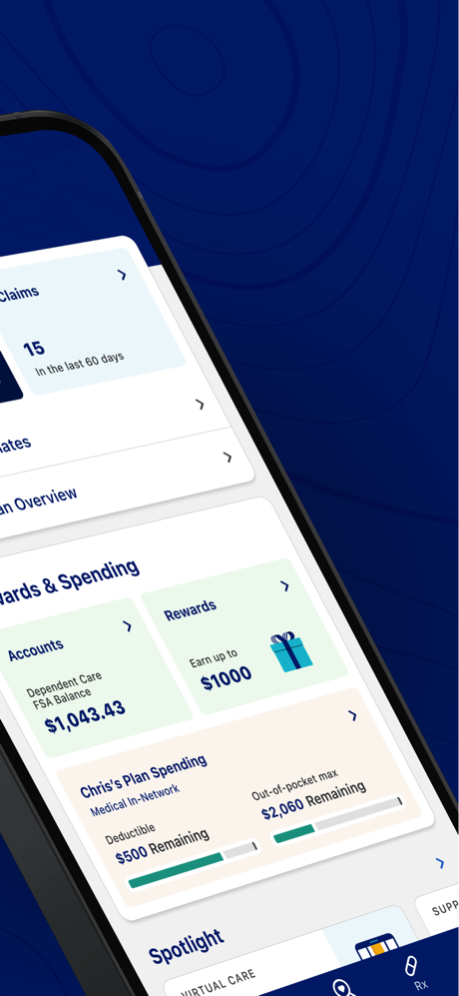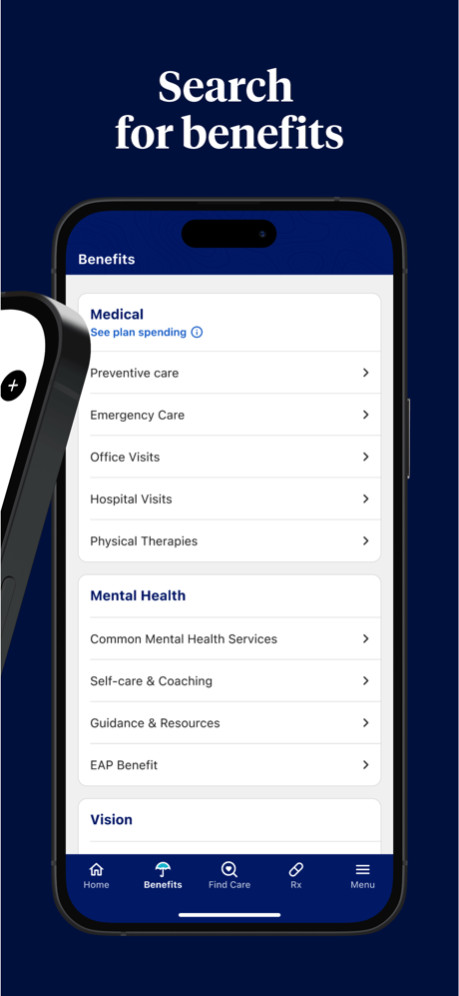Version History
Here you can find the changelog of UnitedHealthcare since it was posted on our website on 2021-12-17.
The latest version is 2.56.0 and it was updated on soft112.com on 01 May, 2024.
See below the changes in each version:
version 2.56.0
posted on 2024-05-01
May 1, 2024
Version 2.56.0
We’ve rolled out some changes to make our UHC app easier and more reliable to use.
version 2.55.0
posted on 2024-04-17
Apr 17, 2024
Version 2.55.0
We’ve rolled out some changes to make our UHC app easier and more reliable to use.
version 2.54.0
posted on 2024-04-03
Apr 3, 2024
Version 2.54.0
For iOS users, on initial Sign In, they’re asked if they’d like to store username and password on their device.
version 2.53.1
posted on 2024-03-26
Mar 26, 2024
Version 2.53.1
We’ve rolled out some changes to make our UHC app easier and more reliable to use.
version 2.53.0
posted on 2024-03-20
Mar 20, 2024
Version 2.53.0
We’ve rolled out some changes to make our UHC app easier and more reliable to use.
version 2.51.0
posted on 2024-02-21
Feb 21, 2024
Version 2.51.0
We’ve rolled out some changes to make our UHC app easier and more reliable to use.
version 2.51.0
posted on 2024-02-21
Feb 21, 2024
Version 2.51.0
We’ve rolled out some changes to make our UHC app easier and more reliable to use.
version 2.50.0
posted on 2024-02-07
Feb 7, 2024
Version 2.50.0
We’ve rolled out some changes to make our UHC app easier and more reliable to use.
version 2.49.0
posted on 2024-01-24
Jan 24, 2024
Version 2.49.0
We’ve rolled out some changes to make our UHC app easier and more reliable to use.
version 2.48.1
posted on 2024-01-10
Jan 10, 2024
Version 2.48.1
We’ve rolled out some changes to make our UHC app easier and more reliable to use.
version 2.48.0
posted on 2023-12-17
Dec 17, 2023
Version 2.48.0
We’ve rolled out some changes to make our UHC app easier and more reliable to use.
version 2.47.0
posted on 2023-12-10
Dec 10, 2023
Version 2.47.0
We’ve rolled out some changes to make our UHC app easier and more reliable to use.
version 2.46.0
posted on 2023-11-19
Nov 19, 2023
Version 2.46.0
We’ve rolled out some changes to make our UHC app easier and more reliable to use.
version 2.45.0
posted on 2023-11-05
Nov 5, 2023
Version 2.45.0
We’ve rolled out some changes to make our UHC app easier and more reliable to use.
version 2.44.0
posted on 2023-10-22
Oct 22, 2023
Version 2.44.0
For members with multiple plans, we’ve made the plan selection process easier
- Showing more plan information, making it easier to pick the right one to view
For Medicare Plans and Group Retiree Plans through UnitedHealthcare(R) or AARP(R) After registration, we’ve enabled sign in to the mobile app while you’re waiting for the plan to become active - so you can access important plan information ahead of time. This experience will provide the ability to:
- Easily switch between current and future plan from the dashboard
- Clearly understand and view your new benefits from the Home screen
- Set-Up Biometrics for easier, secure account access
- Activate and learn more about UCard*
- Learn about activities where you can earn Rewards*
- Find providers, labs and facilities
Real-time activation: The moment you apply for a plan, you can:
- Register for a UHC account
- Track application status and receive updates
- View summary of future plan benefits and highlights
* Group Retiree members do not have a UCard.
* Not all M&R/Group groups can earn Rewards
version 2.43.2
posted on 2023-10-15
Oct 15, 2023
Version 2.43.2
We’ve rolled out some changes to make our UHC app easier and more reliable to use.
version 2.43.1
posted on 2023-10-09
Oct 9, 2023
Version 2.43.1
We’ve rolled out some changes to make our UHC app easier and more reliable to use.
version 2.43.0
posted on 2023-10-05
Oct 5, 2023
Version 2.43.0
We’ve rolled out some changes to make our UHC app easier and more reliable to use.
version 2.42.1
posted on 2023-09-29
Sep 29, 2023
Version 2.42.1
We’ve rolled out some changes to make our UHC app easier and more reliable to use.
version 2.42.0
posted on 2023-09-21
Sep 21, 2023
Version 2.42.0
We’ve rolled out some changes to make our UHC app easier and more reliable to use.
version 2.41.0
posted on 2023-09-06
Sep 6, 2023
Version 2.41.0
We’ve rolled out some changes to make our UHC app easier and more reliable to use.
version 2.40.0
posted on 2023-08-23
Aug 23, 2023
Version 2.40.0
We’ve rolled out some changes to make our UHC app easier and more reliable to use.
version 2.39.0
posted on 2023-08-09
Aug 9, 2023
Version 2.39.0
We’ve rolled out some changes to make our UHC app easier and more reliable to use.
version 2.38.1
posted on 2023-08-01
Aug 1, 2023
Version 2.38.1
We’ve rolled out some changes to make our UHC app easier and more reliable to use.
version 2.37.2
posted on 2023-07-20
Jul 20, 2023
Version 2.37.2
For plans sponsored by an employer, we’ve enhanced the Home Page to provide a better experience. This includes:
- Streamlined Entry Points to prioritize key features and improve overall navigation
- Quick Preview of Key Information including a snapshot of key plan details
- New Benefits Section that serves as a one-stop-shop for plan information
version 2.37.0
posted on 2023-07-12
Jul 12, 2023
Version 2.37.0
For plans sponsored by an employer, we’ve enhanced the Home Page to provide a better experience. This includes:
- Streamlined Entry Points to prioritize key features and improve overall navigation
- Quick Preview of Key Information including a snapshot of key plan details
- New Benefits Section that serves as a one-stop-shop for plan information
version 2.36.0
posted on 2023-06-28
Jun 28, 2023
Version 2.36.0
We’ve rolled out some changes to make our UHC app easier and more reliable to use.
version 2.35.0
posted on 2023-06-15
Jun 15, 2023
Version 2.35.0
1. We’ve rolled out some changes to make our UHC app easier and more reliable to use.
2. E&I members who use OptumRx as their Pharmacy Benefit Manager will be able to easily check order status, get refills, review current medications, find pricing, and search for pharmacies.
version 2.34.1
posted on 2023-06-08
Jun 8, 2023
Version 2.34.1
We’ve rolled out some changes to make our UHC app easier and more reliable to use.
version 2.33.0
posted on 2023-05-17
May 17, 2023
Version 2.33.0
We’ve rolled out some changes to make our UHC app easier and more reliable to use.
version 2.32.5
posted on 2023-05-10
May 10, 2023
Version 2.32.5
We’ve rolled out some changes to make our UHC app easier and more reliable to use.
version 2.31.0
posted on 2023-04-21
Apr 21, 2023
Version 2.31.0
We’ve rolled out some changes to make our UHC app easier and more reliable to use.
version 2.29.0
posted on 2023-03-29
Mar 29, 2023
Version 2.29.0
For UHC Medicare Advantage and Part D plans purchased by individuals through brokers or directly from UHC.
New coverage and benefits improvements have been added including:
* Expanded information on medical services and prescription drug coverage under “My Plan”
* New information on the app for dental, vision, hearing, OTC, and more ancillary benefits based on eligibility.
version 2.15.0
posted on 2022-08-10
Aug 10, 2022 Version 2.15.0
We’ve rolled out some changes to make our UHC app easier and more reliable to use.
version 2.8.0
posted on 2022-05-04
May 4, 2022 Version 2.8.0
- Fixes an app crash some users experienced when accessing their vaccine pass.
- Bug fixes and improvements to enhance your experience.
version 2.7.0
posted on 2022-04-20
Apr 20, 2022 Version 2.7.0
- Bug fixes and improvements to enhance your experience.
version 2.6.1
posted on 2022-04-09
Apr 9, 2022 Version 2.6.1
- Bug fixes and improvements to enhance your experience.
version 2.5.1
posted on 2022-03-26
Mar 26, 2022 Version 2.5.1
- Now available in Spanish.
- Bug fixes and improvements to enhance your experience.
version 2.0.3
posted on 2022-02-22
Feb 22, 2022 Version 2.0.3
Bug fixes and improvements to enhance your experience.
version 2.0.2
posted on 2022-02-09
Feb 9, 2022 Version 2.0.2
Bug fixes and improvements to enhance your experience.
version 2.0.1
posted on 2022-01-26
Jan 26, 2022 Version 2.0.1
Bug fixes and improvements to enhance your experience.
version 2.0.0
posted on 2022-01-15
Jan 15, 2022 Version 2.0.0
Bug fixes and improvements to enhance your experience.
version 1.9.24
posted on 2022-01-06
Jan 6, 2022 Version 1.9.24
Bug fixes and improvements to enhance your experience.
version 1.9.23
posted on 2021-12-19
Dec 19, 2021 Version 1.9.23
Bug fixes and improvements to enhance your experience.
version 1.9.22
posted on 2021-12-16
Dec 16, 2021 Version 1.9.22
Bug fixes and improvements to enhance your experience.